Doctor on Demand®
Telehealth Services Covered by UNI's Health Plans
Eligibility
All faculty, staff, and their family members, who are covered on one of the UNI self-insured health plans are eligible to use Doctor On Demand®. Doctor On Demand® is an optional service designed to save you time, and help save the university self-insured health plans money. It is also very convenient and prevents exposure to other contagious illnesses at an urgent care office.
Speak With a Board Certified Physician
Utilize a virtual office visit as an optional alternative to walk-in clinics with a board-certified physician through Doctor On Demand®! Doctor On Demand® is an optional service designed to save you time, and help save the university self-insured health plans money. It is also very convenient and prevents exposure to other contagious illnesses at an urgent care office. The current average wait time to see a physician is three weeks. Even if you get in to see a doctor, it can take 2-3 hours from the time you leave your home or office to the time you get back home. Doctor On Demand® can help individuals treat common illnesses from their home or office with very little wait time.
Top conditions treated are:
- Cold and flu
- Sore throat
- Pink eye
- Skin rashes/irritations
- UTI’s
- Lactation consulting
The physician can walk you through a physical examination that is customized and focused to your specific ailment. Your doctor will guide you through looking, listening and feeling to complete a thorough self-assessment. If a prescription is needed to treat your condition, they can prescribe a medication and send it to your preferred pharmacy.
Please use the Doctor On Demand® virtual office visits when applicable. Doctor On Demand® should never replace your Designated Personal Doctor. Taking advantage of the preventive care visits covered by your plan with your Designated Personal Doctor, can help you catch red flags before they become a riskier — and pricier — health problem.
What It Costs
If you are covered on the UNI PPO plan or the UNI Blue Advantage plan, the visit will be run through your insurance and you will be charged your copay for the visit. The copay will be the same copay that applies to regular in house office or urgent care visit. For anyone not covered on those plans, the cost of a visit is $75.00.
| UNI PPO Office Visit Copay | UNI Blue Advantage Office Visit Copay | Without Insurance |
|---|---|---|
| $25.00 | $15.00 | $75.00 |
Sign Up Today
To get signed up you will need:
- Your personal smartphone, tablet, laptop, or computer with video capabilities
- myWellmark login information, or Wellmark ID card
- Preferred method of payment (for the appointment)
Doctor On Demand® accepts all major credit cards, such as: VISA, MasterCard, American Express, and Discover. You may also pay using your ASIFlex FSA debit card, or HSA/FSA debit card with another company as long as it has a VISA or MasterCard logo.
Step 1: Access myWellmark Portal
Save time today by accessing the Doctor On Demand® online registration through the myWellmark Virtual Health Care Visit section. To access the myWellmark portal, click once on the Access myWellmark Portal button below.
If don't already have a myWellmark portal account and have your Wellmark id card, you can register directly through the Doctor On Demand® website.
Step 2: Navigate to the Virtual Health Care Visit Section
Once the myWellmark portal is visible, locate the Virtual Health Care Visit section [Figure 1].
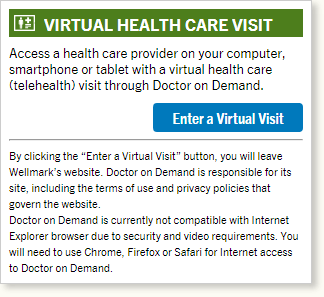
Step 3: Create a Login Password
Your Wellmark plan information, such as your ID number, will then pull from the myWellmark site. The next step is to create a password for your Doctor On Demand® account and click the Continue button after agreeing to the Terms of Use and Informed Consent [Figure 2].
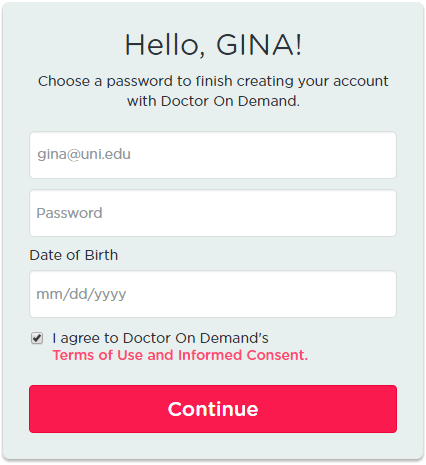
Step 4: Download the App
If using your personal smartphone or tablet, download the app and login using your Doctor On Demand® account. When searching for the app search for Doctor On Demand® or click one of the following links.
Step 5: Launch the App
Open the Doctor On Demand® app on your personal mobile device [Figure 3].
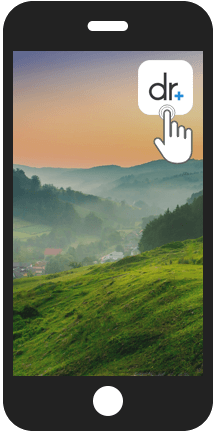
Step 6: Sign In for the First Time
Once the Doctor On Demand® App opens, tap Sign In [Fig. 4]. Enter your Doctor On Demand® login information and tap the Sign In button [Figure 4].
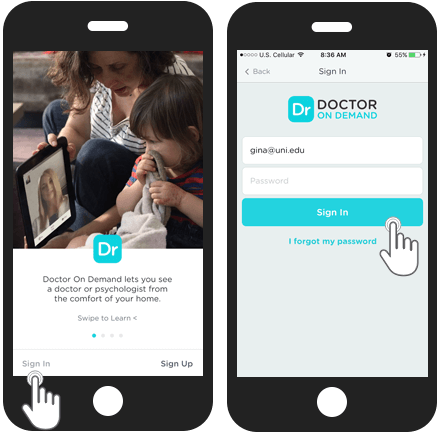
Step 7: Access Your Account Information
You need to establish a payment option within the app. Tap Account on an iPhone or Me on an Android device [Figure 5] to access all of your user account information.
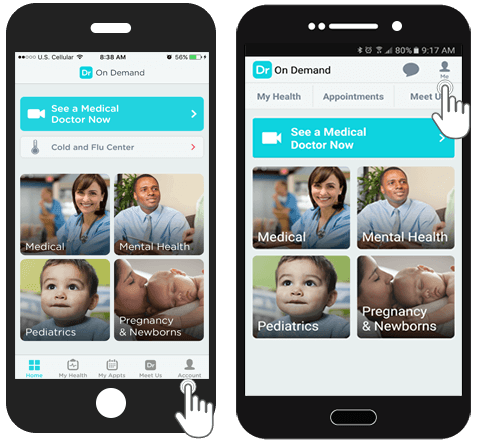
Step 8: Access Payment Options for Your Account
To add your method of payment for Doctor On Demand®, tap the Payment Method option under Account [Figure 6].
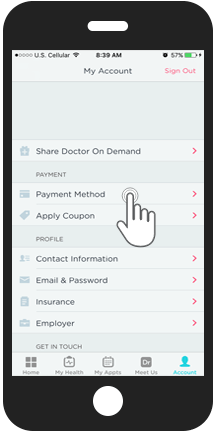
Step 9: Add a Payment Method
To add a preferred method of payment, tap Add Payment Method [Figure 7].
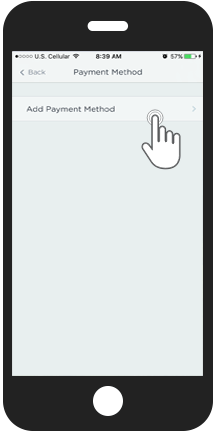
Step 10: Save Payment Information
Enter in the card information. Once you have entered in all of the card information, tap Save [Figure 8].
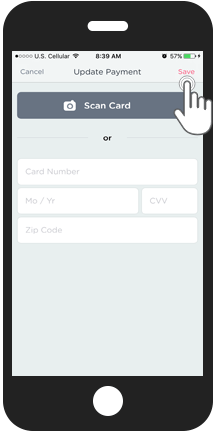
Congratulations!
You have successfully set up your Doctor On Demand® account and are now ready to use it for a virtual office visit on your personal mobile device. Please save your login information somewhere accessible as the app will require your Doctor On Demand® login information for security purposes.
Frequently Asked Questions
- 1Q: Is your service satisfaction guaranteed?
1A: Yes! Doctor On Demand® service couldn't exist without happy customers. If you are unhappy with Doctor On Demand® service, for whatever reason, do not hesitate to contact the Doctor On Demand® Customer Support team.
Email support@doctorondemand.com or call 800-997-6196 to speak with a Customer Support agent.
- 2Q: Do you accept medical insurance?
2A: Yes. For the UNI self-insured health plans, Wellmark has contracted lower rates with Doctor On Demand®. Doctor On Demand® will submit claims for the UNI self-insured health plans on your behalf directly to Wellmark.
- 3Q: Will Doctor On Demand® bill to a secondary insurance/carrier
3A: No. Doctor On Demand® will only run through a single insurance provider.
- 4Q: Do I have to have a myWellmark account?
4A: No. However, having a myWellmark account makes the signup process faster and there are many more benefits to using a myWellmark account.
- 5Q: Can Doctor On Demand® physicians prescribe medication?
5A: Yes, Doctor On Demand® physicians are able to prescribe a wide range of medications when clinically appropriate. Physicians often prescribe medications for common conditions such as infections, allergies, skin conditions, travel or sports injuries.
Please note that Doctor On Demand® physicians do not prescribe narcotics and other DEA controlled substances, or medications that require administrations by healthcare professionals. All other medications may be prescribed at the discretion of the physician.
If you have any questions about how and when to use Doctor On Demand® please email support@doctorondemand.com or call Doctor On Demand® support team at 800-997-6196.
- 6Q: How is my personal information and medical history stored? Is it safe?
6A: Your privacy and safety is Doctor On Demand® priority. Your information is stored on Doctor On Demand® encrypted servers inside encrypted databases. Only strong-encryption API's may access the data via Doctor On Demand® mobile application. Doctor On Demand® systems and servers have been carefully designed to meet HIPAA, NIST and ISO security standards.
- 7Q: What happens if I go over my allotted time?
7A: At the end of your appointment Doctor On Demand® will ask you if you'd like to extend your visit. If you decide to extend, Doctor On Demand® will notify you of the rate and bill you for the extended time if you choose to continue.
- 8Q: Can I choose my health care provider?
8A: You can browse Doctor On Demand® physicians, psychologists or psychiatrists and schedule an appointment with your chosen provider. The on demand health care provider matches you with the next available board certified physician in your state that meets your requirements. After your first consultation with a physician, you may add them to your favorite providers list. Once a physician is in your favorites section, you can easily connect with them if they are available the next time you call or to schedule an appointment.
- 9Q: How do you select health care providers?
9A: Each of Doctor On Demand's providers goes through a rigorous selection process to become part of the Doctor On Demand® network. Subsequently, each physician, psychologist and psychiatrist is monitored through Doctor On Demand® industry leading quality assurance/quality improvement process.
The initial selection involves an interview with Doctor On Demand® medical leadership at Doctor On Demand® Professionals as well as a thorough review of their clinical experience, training, licensure and questionnaire.
- 10Q: How do I update my password and other account information?
10A: To reset your password, email or update any other account information visit the "My Account" tab and then select "Profile". If you are still having issues please email support@doctorondemand.com or call 800-997-6196 to speak with a Customer Support agent.
- 11Q: What can I do if I have a billing issue?
11A: Not to worry; Doctor On Demand® Customer Support team is trained to handle a wide range of billing issues. Please call 800-997-6196 to speak with a Customer Support agent.
- 12Q: Where is Doctor On Demand® service available?
12A: Doctor On Demand® operates in nearly every state in the U.S. You can check availability in your state two ways. Once you register with Doctor On Demand® service, it will let you know if physicians are available in your state. Or, you may simply contact Doctor On Demand® at 800-997-6196.
- 13Q: Are Doctor On Demand® providers available outside of the United States?
13A: Doctor On Demand® is available to you anywhere there is a WIFI or data network.
Wherever conflicts occur between the contents of this site and the contracts, rules, regulations, or laws governing the administration of the various programs, the terms set forth in the various program contracts, rules, regulations, or laws shall prevail. Space does not permit listing all limitations and exclusions that apply to each plan. Before using your benefits, review the plan's coverage manual. Benefits provided can be changed at any time without the consent of participants.