How To Access Your Online Benefits Accounts
Quick Navigation
UNI Works
Healthcare Benefits
Financial Benefits
UNI Works
Why?
- To view and manage all of your benefits enrollments, view payslips, and general information all in one place
When?
- To make changes due to a life event or open enrollment
- To update and manage beneficiaries for group term life insurance
- To enroll or make changes to your TDA
How?
Items needed to access:
- Cat ID and password
You are automatically able to access on your first day of employment. You will be able to manage only the benefits you are eligible for.
- Visit https://uniworks.uni.edu/
- Enter Cat ID and password
myWellmark
Why?
- To save you and the plan money
- Assists with healthcare decisions
- Access all of your information in one place
When?
- When you’ve lost your Wellmark ID Card
- Viewing your year-to-date out of pocket expenses
- While traveling you can utilize the myWellmark Mobile App
- View an Explanation of Benefits (EOB) for you or a family member
- Finding an in-network doctor or facility
- When you want to see how much a service will cost, you can utilize the Wellmark Care Finder
- To check prescription costs with the Check Drug Cost Tool
- Find more information out about a prescription by looking it up on the Blue Rx Complete Drug List
- Enroll or obtain information on the Mail Service Prescription Drug program
- Utilize or enroll in Specialty Drug Ordering and Delivery program
How?
Items needed to register:
- Wellmark ID
If you are a first-time user:
- Go to The Wellmark Portal
- Enter the information requested and click Next.
- You will then be prompted to set up your username/email, password and security questions
If you are a returning user:
- Go to https://www.wellmark.com/ and click on Log In/Register at the top right of the screen
Blue365®
Why?
- To receive discounts
When?
- When you are considering purchasing fitness equipment
- When you need hearing aids
- When you join a gym
- …and much much more!
How?
Items needed to register:
- Wellmark ID
If you are a first-time user:
- Go to www.blue365deals.com
- Enter the information requested and click Register
If you are a returning user:
- Go to www.blue365deals.com enter email and Password and click on Log In
Delta Dental
Why?
- To view and access all of your information in one place
When?
- Print a temporary ID card
- To find an in-network dentist
- View claims
- View benefits used
- View plan details
- View preventive history
- To enroll in enhanced benefits
How?
Items needed to register:
- Delta Dental ID
If you are a first-time user:
- Go to www.deltadentalia.com
- Enter the information requested and click Register
If you are a returning user:
- Go to www.deltadentalia.com enter Username and Password and click on Log In
Avēsis
Why?
- To view and access all of your information in one place
When?
- To Find an in-network vision provider
- Check your eligibility for exams or materials
- View your vision benefits
- View claim status
- Print a temporary ID card
How?
If you are a first-time user:
- Go to myavesis.com
- Click sign up
- Enter the information requested, create a username and password, and click Submit & Get Started
If you are a returning user:
- Go to myavesis.com enter username and password and click on Log In
TIAA
Why?
- Manage your retirement account and goals for retirement
When?
- Check account balances
- Change how future contributions will be invested
- View and research investment performance and manage your investments
- Move money between accounts
- Update/Add Beneficiary information and personal information
- Access to educational tools and webinars
- Schedule a one-on one session on campus
How?
Items needed to register:
- Plan access code- 101800
If you are a first-time user:
- Go to TIAA.org/enrollnow
- From the Welcome to Enrollment with TIAA page, click Register with TIAA to create your user ID and password.
- Follow the prompts and print out the confirmation page. You are now enrolled.
If you are a returning user:
- Enter your TIAA user ID and click Log In.
IPERS
Why?
- Keep your address, e-mail address, and other contact information updated with IPERS.
- See your designated beneficiary.
When?
If you aren’t retired yet, you can also:
- View a record of your IPERS contributions.
- See an estimate of your projected IPERS benefits.
- Print a refund application.
If you’ve already retired, My Account allows you to:
- Change withholding amounts.
- View 1099-R information and other documents.
- Look at your benefit payment history.
How?
Items needed to access:
- Member ID number, (if you don't have it call IPERS at 800-622-3849)
If you are a first-time user:
- Visit IPERS.org
- Click on Member log in
- Click on Register
- Accept the Terms of Service
- Enter your Member ID number, last name and date of birth
- Click Verify
- Create Username and Password
- Enter security questions and personal information
- Click submit
If you are a returning user:
- You may click on Member log in and enter your username and password
ASIFlex
Why?
- Manage your FSA account for Healthcare and Dependent care
- Sign up for a debit card
When?
- You can view details of your account including deposits, claims, payments and current account balance.
- View secure messages sent to you from ASIFlex regarding claim payments or additional documentation that may be needed.
- Just scan your claim documentation, log in to your account and file online for rapid reimbursement!
- You can change your username, security image, security questions or password at any time.
- View thousands of over-the-counter health care products eligible under your FSA through the FSA Store
- View an extensive listing of eligible/ineligible expenses.
- Sign up for a Debit Card
How?
Items needed to access:
- Employee ID or PIN (if you do not have your PIN you may call ASIFlex's customer service at (800) 659-3035)
If you are a first-time user:
- Go to https://my.asiflex.com/?refresh=1
- Click on create an account if this is your first time logging in
- Enter your name, city and state and click continue
- Enter your employee ID or PIN
- You will then be prompted to set up your username, password and security questions
If you are a returning user:
- Enter your username and password to gain access to your account.
Will Preparation
Why?
- Create a will, a living will, and power of attorney documents for free
When?
- For legal documentation of your wishes for these types of issues
How?
Items needed to register:
- University account number: 1120981
If you are a first-time user:
- To take advantage of this benefit, visit principal.araglegal.com.
- Select the "New Account" button.
- Input the University account number.
- Follow the online instructions to set up your username and password. If you have any questions, contact the toll-free customer care number: 1-800-546-3718.
If you are a returning user:
- Enter your username and password to gain access to your account.
Wherever conflicts occur between the contents of this site and the contracts, rules, regulations, or laws governing the administration of the various programs, the terms set forth in the various program contracts, rules, regulations, or laws shall prevail. Space does not permit listing all limitations and exclusions that apply to each plan. Before using your benefits, review the plan's coverage manual. Benefits provided can be changed at any time without the consent of participants.