Login to The Work Number® for the First Time
Login to The Work Number® for the First Time
- Access The Work Number® Employee Verification website at employees.theworknumber.com.
- Click the Employee LOG IN button and follow the simple prompts. The screens prompts will walk you through all the steps to help verify your identity and keep your account private while offering helpful messages if you have problems.
- UNI’s faculty and staff employer code is 17853. UNI’s graduate assistant and student employee employer code is 18051.
- The User ID is your University ID.
- UNI's PIN scheme is an eight (8) digit PIN. The default scheme is your last four digits of your Social Security Number and your four digit birth year.
Tips
- If you are locked out and the PIN reset does not work, you can request assistance by calling (800) 827-9430.
- For privacy protection, please select No, Do not remember this device.
Need Proof of Employment or Income?
Give the authorized verifier the following information:
- The Work Number® Access Methods
- www.theworknumber.com
- 1-800-367-5690
(1-800-424-0253 for TTY if hearing impaired)
- Employer Codes
- UNI Faculty & Staff 17853
- Graduate Assistant and Student Employee 18051
If Asked to Provide a Salary Key
If asked to provide a salary key as your consent to the release income:
- Login to www.theworknumber.com/employees. The screens prompts will walk you through all the steps to help verify your identity and keep your account private while offering helpful messages if you have problems.
Or call 1-800-367-2884 (1-800-424-0253 for TTY if hearing impaired) to obtain a salary key. - Provide the salary key to the person seeking your proof of income, and direct them to www.theworknumber.com to complete the verification process.