Fair Labor Standards Act (FLSA) Frequently Asked Questions
For Institutional Officials, Academic Administrators, Professional & Scientific staff
Effective January 1, 2020
General Information
- What is the Fair Labor Standards Act (FLSA)?
The Fair Labor Standards Act (FLSA) is a federal law enforced by the Department of Labor (DOL) that establishes minimum wage, overtime pay, recordkeeping, and youth employment standards for employees. Non-exempt employees are to receive overtime pay (or comp time in the public sector) at one and one-half times the employee’s regular rate for hours worked over 40 in a workweek.
- What does it mean to be exempt or non-exempt?
Exempt employees are excluded from the overtime requirements of the FLSA. Non-exempt employees are paid overtime for time worked in excess of 40 hours in any workweek. To qualify as exempt, an employee must satisfy all of the following three tests:
- Be paid on a salary (not hourly) basis,
- Job duties must meet the duties test for one or more of the exemption categories defined by the FLSA, and
- Have a salary above the new minimum salary threshold of $684/week ($35,568 annualized).
Nonexempt employees must account for all hours worked and all absence accruals taken on their timesheet, while exempt employees account only for absence accruals taken.
- What is the 'duties' test about?
FLSA provides that the employee’s primary job must involve certain types of work to meet the test for an executive, professional, computer, or administrative exemption from the overtime rules. You may refer to the DOL Wage and Hour Fact Sheet #17A for additional details about these exemptions.
https://www.dol.gov/agencies/whd/fact-sheets/17a-overtime
- Does the minimum salary threshold test apply to all types of positions?
Teachers, lawyers, doctors, and certain other positions are exempt by definition and are not subject to the salary threshold test. To be properly designated as a teacher according to the DOL, an employee must have actual instructional duties. Faculty and instructional academic staff whose primary duties are teaching are exempt regardless of their salaries. Those who support teaching activities without actual teaching interaction are subject to the FLSA.
- Are non-exempt positions viewed differently than exempt positions?
The designation as exempt or non-exempt is a legal designation causing a difference in timekeeping and overtime eligibility. It does not indicate the importance of an employee's work.
- Is the salary threshold different for part-time employees?
The salary threshold cannot be prorated for reduced weekly work schedules. For example, the $684 per week salary threshold still applies to an employee who is scheduled to work 25 hours per week instead of 40 hours. However, for employees who work a reduced number of weeks in a year, the $684 per week threshold only applies to workweeks in which ANY work in performed.
- Who makes the final determination on exemption status?
Human Resource Services is responsible for making the final determination if the position meets all qualifying factors to be considered exempt.
- Can I hold both an exempt and a non-exempt assignment at UNI?
The regulations do not allow for an employee, whose primary assignment is non-exempt, to also hold an additional exempt position at the same time. When employees work more than one assignment with the university, payment for both assignments must be coordinated carefully to maintain compliance with the FLSA.
- Can UNI Professional & Scientific (P&S) Temporary staff be designated as Exempt?
P&S Temporary staff are generally designated as non-exempt due to the short term nature of their assignments.
Reporting Hours Worked by Non-Exempt Employees
- What is UNI’s workweek?
The workweek is defined as 168 consecutive hours from 12:00 a.m. Sunday through 11:59 p.m. the following Saturday.
- How are exempt and non-exempt timecards different?
Exempt employees do not complete a timecard but do submit absence requests in UNI Works. Non-exempt staff complete a weekly timecard and must record all hours worked, in addition to submitting absence requests in UNI Works.
- What constitutes 'hours worked' for the purposes of calculating overtime?
Only actual hours worked are used for the purposes of calculating overtime. Paid absences such as holiday, sick time, and vacation are not considered hours worked for the purposes of calculating overtime and therefore will be paid at the regular rate of pay.
- As a non-exempt employee, can I elect to work unpaid hours in my regular job to help get the job done without incurring additional cost to my department?
No, the University has an obligation to compensate non-exempt employees for all hours worked in accordance with the FLSA. All hours worked must be recorded on the weekly timecard. Working "off the clock" is strictly prohibited.
- Do breaks and meal periods count as hours worked?
Bona fide meal periods of 30 minutes or more where no work is performed do not count as hours worked. Breaks or meal periods of less than 30 minutes or if spent performing work should be considered hours worked.
- As a non-exempt employee can I do work from home as needed after my normal work hours and check emails while away from work?
Non-exempt employees can make alternative scheduling arrangements with their supervisors and check messages after normal work hours if approved, but all time worked must be recorded as hours worked on the weekly timecard. Supervisor approval for overtime hours must be obtained in advance of working the additional hours.
- Are lunch meetings counted as hours worked?
If work is being performed during lunch, it is counted as hours worked.
- Can my manager make adjustments to my normal work schedule in a given week, such as limiting time worked on certain days if extra hours are worked other days, for the purpose of ensuring that my total hours worked do not exceed 40 in the workweek?
Yes. This is one method for managing work time and the departmental budget.
Overtime Pay and Compensatory Time (Comp Time)
- At what rate is overtime pay calculated?
Actual work hours over 40 in a workweek are paid at one and one-half times the regular rate of pay.
- As a non-exempt employee, may I accrue comp time in lieu of cash overtime pay for hours worked over 40 in a workweek?
Yes. For public employers, the FLSA allows for the accrual of comp time in lieu of cash overtime at a rate of one and one-half hours for hours worked over 40 in a workweek.
- "What is the maximum number of comp time hours that can be earned before the overtime must be paid in cash?
Iowa Code limits comp time accruals to 80 hours at any given time. As comp time is used, additional comp time may then be accrued up to the 80 hour limit. Each month, comp time accrued balances in excess of 80 hours will be paid out to the employee. Comp time shall be paid to the staff member if they separate employment, transfer to a different agency or regents institution, or move to a position designated as FLSA exempt.
- Who determines whether I am compensated for hours worked over 40 hours in a workweek in the form of cash overtime or in comp time?"
The decision whether to utilize overtime pay or comp time rests with the employee, however, the employing department may require overtime to be paid in cash.
- If I am scheduled to work 40 hours per week and I work 50 hours one workweek and 30 hours the next workweek, can I record 40 hours of work each week since it adds up to 80 hours?
No, for two reasons:
- As an hourly paid, non-exempt employee you must account for all time worked during the work week in which it is worked. In this example, you would be paid 40 hours plus 10 hours of overtime (or comp time earned) for the week you worked 50 hours.
- As an employee with a 40 hour work schedule, you must account for at least 40 hours each workweek on your timecard, including hours worked and/or absences. In this example, in the week you worked 30 hours, you must record absence accruals, or unpaid time off in the absence of paid accruals, in order to total 40 hours.
- If my weekly work schedule is part-time (i.e. 20 hours per week), as a non-exempt employee if I work more than 20 hours in a particular week, are those extra hours paid at an overtime rate?
No, the additional work hours, up through a total of 40, would be paid at a regular rate of pay. Only hours worked over 40 in a workweek are eligible for overtime pay or comp time.
- Can I work overtime without the approval of my manager
Whether approved or not, all hours of work must be recorded on the timecard and compensated, including overtime. However, employees are expected to discuss overtime approval processes with their supervisor and to receive prior approval from their supervisor before working overtime hours. Disciplinary action may result if supervisor approval is not properly obtained for working overtime.
- As a non-exempt employee, how do I track my comp time balance?
On UNI Works, you will access your comp time balance by navigating to the Absence application and clicking on View Absence Balance. This will show you the beginning balance, any absences paid or earned in the period and the ending balance.
Payslips and Pay Dates
- Are non-exempt employees paid on the last work day of the month as exempt employees are?
Yes.
- If I am a non-exempt employee, will my payslip look different than an exempt employee?
The payslips will look very similar. For non-exempt employees, the payslip reflects a description of 'Hourly Pay'. Non-exempt employees who have earned overtime pay will also see a line labeled as 'FLSA Overtime (1.5x)'. Exempt employees' payslips reflect a description of 'Salary Pay'.
- Will I have a 'lag' in pay if I ever change from exempt to non-exempt?
Changing from exempt to non-exempt does cause pay to lag initially. Refer to the Payroll Periods and Paydates schedule.
Travel Time
- What is considered hours worked when traveling for work?
Commute time to work
- The commute time to and from work is not hours worked.
- If the employee is required to report to a meeting place to pick up materials, equipment, etc., the time is compensable once the employee reaches the meeting place.
Travel during the workday
- Travel during an employee’s standard work day is considered hours worked.
- Bona fide meal periods of 30 minutes or more where no work is performed do not count as hours worked.
- Travel time during corresponding hours on nonworking days is also hours worked.
Overnight travel
- Travel performed at the request and for the benefit of the employer that keeps an employee away from home overnight is travel away from home.
- Travel away from home is clearly work time when it cuts across the employee’s regular workday hours and is compensable.
- If this travel occurs during normal work hours on non-working days (i.e. Saturday or Sunday for an employee who works Monday through Friday) the time is also compensable.
During non-work hours, travel time may be considered hours worked as follows:
- Passenger - Travel time outside of regular working hours as a passenger on an airplane, train, bus or automobile is not considered hours worked
- Driver - If the employee is driving a vehicle, all travel hours are hours worked regardless of when the travel occurs. In this case, hours worked begins when the employee leaves home and ends when they arrive at the final destination.
Work performed while traveling
- Any work that is performed while traveling is considered hours worked. This could include preparing for a meeting, reviewing business documents, making work-related phone calls, etc
- For more information on travel time, please review the Non-Exempt Compensable Time While Traveling chart.
- If I have an off-site meeting first thing in the morning and I drive from home to the site, does that count as paid time?
It depends. If the drive to the off-site location is greater than the normal commute time to your primary facility, the additional time should be counted as time worked. For example, if your normal commute time is 30 minutes and you drive 60 minutes to the off-site location, you should be compensated for the additional 30 minutes.
Benefits and Vacation Accrual
- Does a transition from exempt to non-exempt impact my eligibility for benefits?
No, a change in your FLSA classification unaccompanied by any other change (e.g. a reduction in FTE) does NOT impact your eligibility for benefits.
- Does a transition from exempt to non-exempt affect my vacation and sick absence accruals?
Monthly accruals will be figured and applied on all paid hours up to your FTE as documented on processed timecards. In addition to “regular” hours, all paid time off hours are also used in figuring accruals. Accruals are based on pay periods, e.g. July, 2024 accruals are based on pay results from 6/16/24 to 7/20/24. The accruals will fluctuate slightly based on the number of work days in the pay period. Refer to the Payroll Periods and Paydates schedule.
Additional Information For Managers
- My departmental budget cannot absorb overtime pay. What are my options?
There are two primary options: You can (1) limit the hours of non-exempt staff to 40 hours per workweek or (2) select comp time accruals in lieu of cash overtime pay up to the 80 hour limit and encourage use of comp time balances throughout the year.
- If employees come in early and work late or check emails or do other work from home after hours, can they still do this?
With manager approval non-exempt employees can work from home on occasion, check emails at night, or make changes to their daily work schedule as needed, but all hours worked must be recorded on their timecard. For less than one-hour increments, refer to the Converting Minutes Worked to Tenth of Hour for Time Recording chart.
- If a non-exempt employee works beyond their scheduled hours, or does work at home without prior approval, must the employee still be paid for these hours?
Yes. It is the responsibility of the supervisor to ensure that work is not performed beyond scheduled hours without prior approval and to counsel employees if instructions are not followed. Consult with HRS if counseling is unsuccessful and disciplinary action is necessary.
- If a non-exempt employee volunteers to work extra hours without their manager asking them to, do they have to record the time on their timecard?
Yes, all hours worked by non-exempt employees must be recorded on the weekly timecard. Failure to report all hours worked is a FLSA violation. Managers are responsible to review and approve timecards ensuring that all known hours worked are recorded.
- Does time spent by non-exempt employees in various campus presentations, forums, committee meetings, etc. count as hours worked?
In order for one of these activities to not be considered hours worked for the non-exempt employee, all of the following criteria must be met:
- Attendance must occur outside the employee's work hours or, if during employee work hours, must be unrelated to/not required for their position or employment at UNI;
- Attendance must be completely voluntary;
- The employee must not conduct work for UNI while attending; and
- The activity should not be related to the employee's job.
If any of the above conditions are not met, the time is counted as hours worked.
- Are there resources available on whether or not different types of travel is hours worked?
For more information on travel time, please review the Non-Exempt Compensable Time While Traveling chart.
The DOL has a FLSA Hours Worked Advisor to aid in determining whether or not time spent traveling is hours worked depending upon the kind of travel involved. See https://webapps.dol.gov/elaws/whd/flsa/hoursworked/screenER49.asp- As a manager, how do I track the comp time balances of my staff?
Managers can view absence accrual balances and usage, including comp time, of employees they supervise several ways in UNI Works. One way is by navigating to My Team Management. From there you can select an employee that you supervise, select Absence and Absence Balance.
- I am not a manager, but am responsible for tracking the comp time balances in my department. How do I do this?
If you have Timekeeper access in UNI Works you can access those employees in your cost center. Within UNI Works, search for the employee, navigate to the Absence tab and Absence Balance.