I Need an Insurance Card Now
How to Obtain New and Temporary Insurance Cards - A Helpful Guide
Overview
This page is designed to help you access or request insurance cards for the different university plans.
Navigate to a specific insurance plan:
First-time Users
Items needed to register: Wellmark ID
- Go to the Wellmark Member Registration site.
- Enter the information requested and click Next
- You will then be prompted to set up your username/email, password and security questions
- From the menu bar select the My Account button

- From the My Account options, select the Order ID Card button
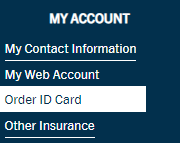
- From the Order ID Card section, select the button View/print ID card
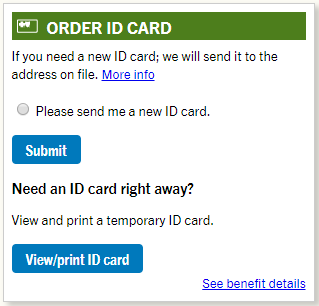
Returning User
- Go to the Wellmark website and click on Log In/Register at the top right of the screen
- From the menu bar select the My Account button

- From the My Account options, select the Order ID Card button
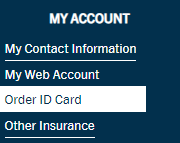
- From the Order ID Card section, select the button View/print ID card
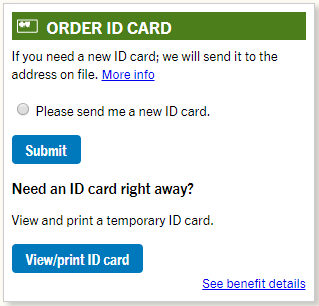
First-time Users
Items needed to register: Delta Dental ID
- Go to the Delta Dental website
- Enter the information requested and click Register
- From the Quick Links section, select the ID Card link

Returning User
- Go to Delta Dental and enter Username and Password and click on Log In
- From the Quick Links section, select the ID Card link

Vision Insurance Cards
First-time Users
Items needed to register: Avesis ID
- Go to the Avesis Website
- Enter the information requested and click the Submit & Get Started button
- Click the Print an ID Card button
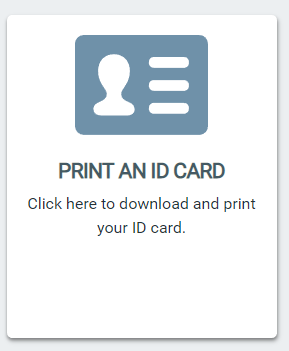
Returning User
- Go to the Avesis Website, enter Username and Password and click on Log In button
- Click the Print an ID Card button
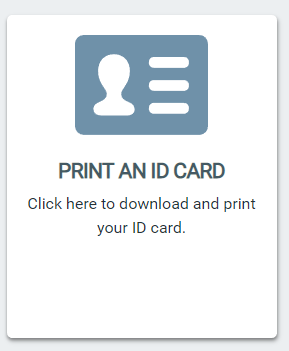
Wherever conflicts occur between the contents of this site and the contracts, rules, regulations, or laws governing the administration of the various programs, the terms set forth in the various program contracts, rules, regulations, or laws shall prevail. Space does not permit listing all limitations and exclusions that apply to each plan. Before using your benefits, review the plan's coverage manual. Benefits provided can be changed at any time without the consent of participants.