Preparing for New Faculty Checklist
Information for Deans, Department Heads & Secretaries
Before the new faculty arrives on campus
- After the candidate reviews and accepts the offer letter in UNI Works, HRS will initiate the background check and degree verification. Once the background checks are completed, HRS will initiate the Hire business process and once fully approved, the Onboarding process in UNI Works is started.
- Confirm that you have the new faculty’s summer contact (email/phone) information. Forward that information to Alex Speer in the Provost’s Office.
- Make time early the day the employee starts work to allow them to complete their UNI Works onboarding tasks if they are not already complete. Assist them in logging into UNI Works and navigating to their inbox. To determine what they have completed, managers can run the “Onboarding Status Summary” report by typing the report name in the status bar to see the new hire’s progress with their onboarding items. Federal regulations require that the employee section of Form I-9 is completed by the employee no later than their first day of employment. Then they must present documentation in person to verify their identity and eligibility to work in the United States, no later than their third day of employment, to the Human Resource Services office located at 027 Gilchrist between 8:00 a.m. and 4:30 p.m. Monday through Friday. Federal regulations do not allow copies to be accepted. If the new employee will be fully remote and unable to present their documents by their third day, contact a HRS Employment team member at (319)273-2422 or hrs-employment@uni.edu.
- The employee will have standard system access (Email/Google Apps, Blackboard, Active Directory) after the new hire’s record is created in UNI Works. Contact the IT Service Desk at 3-5555 for questions.
- Attach new faculty name to courses being taught in the SIS. Please inform the new faculty when this has occurred so they can access courses in Blackboard.
- Order computer, phone, etc. for new faculty office.
- Check office and furniture; get appropriate office supplies.
- Put together appropriate documentation for new faculty:
- List of colleagues, office numbers, e-mails, PAC documents, departmental strategic plan/mission statement/by-laws, departmental expectations (office hours, common departmental practices, any unwritten rules).
- Directions on how to use copy services (course packets, etc.), and/or the copy machine and any other departmental machinery.
- How to report absences for illness, conference travel, etc. Covering classes during absences.
- Who to contact for computer/tech assistance.
- Who to contact for assistance with eLearning/Blackboard.
- Please send the attachment “Essential Elements/Best Practices for Course Syllabi” from Appendix C of the Faculty Handbook; sample syllabi for previous iterations of courses being taught (if helpful); departmental expectations for student work load; information about the LAC (especially if the faculty will be teaching an LAC course); and ways to communicate electronically with students (email lists, SIS system, Blackboard, etc.).
- How to access/print class lists on the SIS system.
- Direct new faculty to the Faculty New Hire Checklist supporting web page.
- Order office signage, business cards (or have a proof copy ready), and a UNI name badge for the new employee.
Once you know when the new faculty will arrive on campus
- Request necessary desk and/or office keys (including any necessary electronic access) from Facilities Management. For more information, please visit the Building Access Procedures and Guidelines web page. Please note than a UNI ID card must be issued before electronic access can be added to it.
- Confirm with the new faculty the date and time of the New Faculty Orientation. If they have not received information about New Faculty Orientation, contact Center for Excellence in Teaching and Learning Director, Jonathan Chenoweth (jonathan.chenoweth@uni.edu).
Inform departmental faculty and encourage them to reach out to the new faculty(s) and welcome them. - Prepare a first day and first week orientation agenda with first week important information: department meetings, New Faculty Orientation, Fall Faculty Workshop, etc.
On the day the new faculty comes to campus
If the new faculty has not already done so:
- Direct or accompany the new faculty to the Department of Public Safety (Glichrist 30) to obtain their parking permit. Explain the available parking lots near your location.
- Direct or accompany the new faculty to the Housing and Dining Office (Redeker 010) to obtain their UNI ID card. A UNI ID card must be obtained before electronic access to a building will be granted. To expedite requested electronic building access, once the UNI ID card has been obtained call 3-4400 and notify them that the new employee has obtained their card and needs electronic access added.
- Direct or accompany the new faculty to the Facilities Management Office to pick up keys. Review procedures for entering or locking the work area, if appropriate.
- Show new faculty to their office. Show them the location of restrooms, equipment, break areas/vending, emergency shelters/evacuation plans.
- Discuss safety policies and procedures.
- Show new faculty their departmental mailbox and explain incoming/outgoing mail procedures.
- When the new faculty has access to their office, encourage them to create their voice mail message.
- Confirm with the new faculty their teaching schedule, and make sure they know where they are teaching.
- Provide the new faculty(s) an agenda with important first week information: New Faculty Orientation, Fall Faculty Workshop, any departmental meetings, etc.
Within the first month of the semester
- If they haven’t already, encourage the new faculty to add their contact information to the UNI Alert system. The UNI Alert system notifies the campus community of emergencies and threats to physical safety in emergency situations such as tornadoes, acts of violence, canceled classes, university closure, etc. To add contact information, the employee needs to log in to MyUniverse and click on “Manage My UNI Alert Contacts” in the Emergency Preparedness section.
- Ensure they become familiar with UNI Works, the core HR and Financial system at the university. Job aids are available on a variety of topics including updating your personal data such as your home address or phone number; accessing pay information including changing your direct deposit accounts; updating or reviewing benefits; viewing employee work contact information; completing a performance review; submitting an absence request; and enrolling in learning opportunities.
- Ensure completion of various required and suggested online training courses such as Title IX, Free Speech, Data Security and FERPA Basics.
- Check with the new faculty(s) to make sure that they are on all of the appropriate campus e-mail lists.
During the first semester
- Check in periodically with new faculty to answer questions and make sure that they are being acclimated to the department, their position, etc.
- Encourage employee to attend Violent Incident Defense Strategies (VIDS) training offered by the Department of Public Safety. VIDS is a specific training that provides strategies or "tools" to help in the event an employee is confronted with an armed violent encounter. Instructors will teach strategies introduced from the A.L.I.C.E program to empower employees by creating options; including escape routes, countering techniques and additional plans to increase chances of survival in the event of an active shooter.