Open Enrollment
Information and Support for Faculty and Staff
During this time benefit eligible employees are allowed to make changes to their benefits. This is the only time of year where changes can be made without a qualified life event. Any changes that are made go into effect January 1 of the upcoming year.
Human Resource Services sends out notifications via email, the Employee Benefits & Well-being Newsletter, InsideUNI, HRS News, as well as posts information on our website regarding Open Enrollment Information. This includes when open enrollment starts, ends, and may include premium changes, plan changes, or important instructions on how to enroll in or change benefits. Late enrollments will not be accepted.
Health, Dental, and Vision Insurance
If you are enrolled in health, dental, or vision insurance and make no changes during open enrollment, your elections will stay the same. If you wish to enroll in any of the plans, or make a change to a different plan, you must do so during Open Enrollment in order for the change to go effective January 1.
Flexible Spending Accounts (FSA)
Employees must enroll each year in health care and dependent care flexible spending. The IRS sets the maximum allowed amount that employees are allowed to elect to contribute annually. Instructions will be included in the open enrollment information sent out by Human Resource Services. Failure to elect these benefits in the open enrollment time frame will result in waived coverage for the following year. There are no exceptions for the missed enrollment, and no late enrollees will be accepted.
Voluntary Term Life (VTL) Insurance
Eligible employees can elect/increase/decrease or de-enroll from voluntary term life for themselves, their spouse or their children during open enrollment. For those increasing their coverage, Principal Life Insurance allows increases of $20,000 without medical underwriting. If you increase your election by more than $20,000 you will receive a survey from Principal Financial and will be asked to complete it for their review.
Tax-Deferred Annuity (TDA) Plan
If you are currently contributing, or would like to enroll, in a TDA plan you may do so during open enrollment. You can elect either an annual or monthly contribution amount. A person can change their contribution amount at any time during the year as well.
Keep Beneficiary Information Up-to-date
Each year it is good practice to review your life insurance and retirement beneficiaries during open enrollment. Beneficiaries can be changed at any time of year, but this may be a good time to review and update if necessary. Retirement beneficiaries may be changed through the respective plan portal and the UNI Group Term LIfe Insurance beneficiaries can be updated through UNI Works.
This is also a good time to review any personal information such as address and phone number. If you make a change to your health plan during open enrollment, you may require new health ID cards, and we need to have your most up-to-date information on file to ensure receipt of those cards.
Verifying Dependents
Effective July 1, 2024, due to a recent audit, all employees having a qualified life event and making any changes to their family health and/or dental coverage must verify all dependent relationships by providing corresponding legal documentation.
Examples of documentation:
- Spouse - marriage certificate, common law spouse affidavit
- Domestic Partner - notarized domestic partner affidavit
- Child - birth certificate which includes parents names, adoption paperwork, court order, or guardianship paperwork
Since this impacts all life events, including open enrollment, we are notifying employees now so documentation can be easily provided when required. At the time of your life event, you can securely upload to UNI Works or bring into the Human Resource Office at Gilchrist 025. All documentation needs to be viewed by HRS staff, but no documentation will be retained after the initial review (i.e., if provided electronically, it will be purged). Do not send any personal documents through email as this is not secure.
When You Can Make Changes to Your Benefits
Annual Open Enrollment
If you do not make any changes during open enrollment your coverage selection will remain the same.
Qualifying Life Event
You may also enroll, waive, or change your coverage selection based on a qualifying life event.
How to Make Changes to Your Benefits
UNI Works
UNI Works is designed to help you enroll, make changes, and view your current benefit elections, dependents and beneficiaries all in one location. When logging into UNI Works, select Benefits and Pay from the Main Menu.
Frequently Asked Questions
- 1Q: Does UNI have an active Open Enrollment?
The only benefit employees must actively enroll in each year are the health care and dependent care flexible spending accounts.
- 2Q: If I make changes during Open Enrollment, when will those changes take effect?
January 1.
- 3Q: How do I make my changes during Open Enrollment?
Through UNI Works.
Wherever conflicts occur between the contents of this site and the contracts, rules, regulations, or laws governing the administration of the various programs, the terms set forth in the various program contracts, rules, regulations, or laws shall prevail. Space does not permit listing all limitations and exclusions that apply to each plan. Before using your benefits, review the plan's coverage manual. Benefits provided can be changed at any time without the consent of participants.