I Am Getting Married, Declaring a Domestic Partnership or Common Law Union
A Qualified Life Event - Information and Support for Faculty and Staff
A marriage/domestic partnership/common law union allows you to make changes to your insurance plans as it is a qualified life event.
Health, Dental, and Vision Insurance
You can enroll in coverage or add dependents to your health, dental, or vision insurance within 30 calendar days of getting married. You also have the option to change from one plan option to another, or change plans all together. If you do complete a midyear change in plans, any deductible amount or amount towards your maximum out-of-pocket will transfer to your new plan. Coverage will be effective the first of the month after the date of the union. Any other changes to your plan must be made during the open enrollment period.
Covering a domestic partner on your health and dental insurance has certain tax implications called imputed income.
Voluntary Term Life (VTL) Insurance
Eligible employees can elect/increase/decrease or de-enroll from voluntary term life for themselves, their spouse or their children due to marriage. The premium for VTL includes accidental death and dismemberment insurance and can be calculated for each coverage amount by viewing page four of the Group Voluntary Term Life Coverage document.
Flexible Spending Accounts (FSA) – Health Care and Dependent Care
You can change your contributions or enroll in an FSA due to a qualifying life event. Your deductions will start the month after the election is made and you are eligible to use health care FSA contributions as of the effective date of coverage. You are able to use dependent care contributions as they accrue.
Beneficiaries
If you need to update your life insurance beneficiaries due to a qualifying life event, please use the UNI Works System.
For IPERS beneficiaries, please log into the IPERS website to update.
To update your TIAA beneficiaries, please log onto the TIAA website to update.
Verifying Dependents
Effective July 1, 2024, due to a recent audit, all employees having a qualified life event and making any changes to their family health and/or dental coverage must verify all dependent relationships by providing corresponding legal documentation.
Examples of documentation:
- Spouse - marriage certificate, common law spouse affidavit
- Domestic Partner - notarized domestic partner affidavit
- Child - birth certificate which includes parents names, adoption paperwork, court order, or guardianship paperwork
Since this impacts all life events, including open enrollment, we are notifying employees now so documentation can be easily provided when required. At the time of your life event, you can securely upload to UNI Works or bring into the Human Resource Services office at Gilchrist 025. All documentation needs to be viewed by HRS staff, but no documentation will be retained after the initial review (i.e., if provided electronically, it will be purged). Do not send any personal documents through email as this is not secure.
Stress, Mental Health, and Grief Services
Many of us can face challenges every day that can be stressful, overwhelming, and cause strong emotions. Visit our Stress, Mental Health, and Grief Services webpage for services that may be useful to you and/or your family.
Name Change
A marriage may mean a change in name. Refer to the UNI Works Edit Personal Data Job Aid for step-by-step procedures.
Address Change
To change your address please log into UNI Works and click on Personal Information from the Menu. Locate the Contact Information button under 'Change'.
Tax Information
You may also need to update your tax information. This can be done by logging into UNI Works, selecting Benefits and Pay from the Menu, Pay, then Tax.
When You Can Make Changes to Your Benefits
Annual Open Enrollment
If you do not make any changes during open enrollment your coverage selection will remain the same.
Qualifying Life Event
You may also enroll, waive, or change your coverage selection based on a qualifying life event.
How to Make Changes to Your Benefits
UNI Works
UNI Works is designed to help you enroll, make changes, and view your current benefit elections, dependents and beneficiaries all in one location. When logging into UNI Works, select Benefits and Pay from the Main Menu.
Frequently Asked Questions
- 1Q: If my spouse is already enrolled on their own health plan, can I enroll them on my health plan too?
1A: Yes, they will then have to designate which plan is primary and which plan is secondary with each insurance company.
- 2Q: Can I add my new spouse's children to my plan?"
2A: Yes, stepchildren are qualified dependents.
Wherever conflicts occur between the contents of this site and the contracts, rules, regulations, or laws governing the administration of the various programs, the terms set forth in the various program contracts, rules, regulations, or laws shall prevail. Space does not permit listing all limitations and exclusions that apply to each plan. Before using your benefits, review the plan's coverage manual. Benefits provided can be changed at any time without the consent of participants.