Hiring Temporary Merit and P&S
All temporary employees hired for non-faculty duties are coordinated through Human Resource Services. Temporary staff may not be hired or begin work until proper approvals have been obtained using the UNI Works job requisition and Hire business process and other requirements detailed on the page have been met.
Temporary Appointment Limits
P&S - Appointments may be full- or part-time for an appointment period which shall not extend beyond one year (12 months).
Merit - Appointments may be full- or part-time but are limited to less than 780 hours per fiscal year.
The length of temporary hire limits also apply to staff hired through a temporary agency.
Pay
P&S and Merit temporary employees are non-exempt and paid on an hourly basis. In accordance with FLSA, non-exempt staff who work over 40 hours in a workweek will receive overtime pay of one and one-half times the staff member's regular hourly pay rate.
P&S - The hourly rate should be within the pay range of the assigned pay grade for the position. The position will be assigned a pay grade that most closely aligns with the market median, allowing flexibility in compensating incumbents based on their level of experience, skill and abilities.
Merit - The hourly rate is generally paid at the entry-level wage for the classification of work being performed within the Merit classifications. A Merit employee serving in a non-temporary position may also hold a temporary appointment.
Students should be hired through Student Employment.
Pay Schedule
Temporary employees are paid monthly on the last working day of the month. Please make sure temporary employees know how to complete and submit their timecard in UNI Works. Employees paid on a hourly basis must submit a timecard to record their hours worked for each week. Managers must also approve weekly timecards by the payroll deadline to process timecards. Pay period information can be found at the Office of Business Operations Payroll Periods and Paydays web page.
Benefits
Temporary employees scheduled to work at least 30 hours per week are eligible for health insurance coverage as required by the Affordable Care Act (ACA). Temporary employees may also become eligible for IPERS. For more information, including eligibility requirements, refer to the IPERS webpage. P&S and Merit temporary staff are not eligible for other benefits.
Fringe Benefit Rates
For information on the current fiscal year fringe benefit rates visit the Business Operations webpage.
Steps to Hire a Temporary Employee
Direct Hire
- Create a job requisition in UNI Works. You may need to contact hrs-employment@uni.edu to create a position before you can create the job requisition. Current regulations for federal contractors require all position vacancies, including temporary positions, lasting at least three (3) days to be listed for at least (3) full calendar days with the state workforce development office. Additional advertising sources may be used if desired. HRS will create an ad and post to the applicable site after the requisition is fully approved in UNI Works.
- Search Process:
- HRS will complete an initial review of candidates and move those that meet the required qualifications forward to the Committee Review step within UNI Works.
- Review all candidates and complete applicable phone screens.
- Search Chair moves the candidate forward to schedule the interview or assigns appropriate disposition reason.
- Search Chair completes the Schedule Interview task and selects the interview team, if applicable.
- Conduct interviews to determine the most qualified candidate(s). Each interviewer will receive the Rate Interview task to provide feedback.
- Hiring Official (indicated as the Search Administrator on the job requisition) selects candidate for hire and initiates the Offer step.
- Once an offer is approved, extend a verbal offer to the candidate. Once the verbal offer has been extended, contact HRS who will initiate the offer letter process.
- Upon acceptance of the offer, HRS will initiate the appropriate background check for the position.
- Contact the remaining candidates that were interviewed to let them know another candidate has been selected. Disposition any remaining candidates.
- HRS will close the requisition and initiate the Hire business process in UNI Works.
- Retain all search materials (interview evaluations, selection notes/justification, etc.) for three years.
- Ensure that the new temporary hire completes new hire paperwork in UNI Works. Onboarding, including tax withholding forms, direct deposit, and form I-9, will not launch until the Hire business process is complete. Federal regulations require that employees must complete their section of Form I-9 no later than their first day of employment. Then they must report to Human Resource Services (027 Gilchrist Hall) on or before their first day to provide documentation establishing identity and employment eligibility. The new hire should not be allowed to begin employment until the Hire business process is fully approved.
- There is no formal new hire orientation for temporary staff, but encourage the new hire to review the onboarding portal in UNI Works.
Note: If you know a hiring need may extend beyond the P&S or Merit temporary appointment limits, you can begin to work with HRS to classify the position and formulate the position description right away. Then when you are ready to begin a search, the classification work is done.
Temporary Agency Hire
In lieu of directly hiring a temporary employee as described above, departments may elect to hire temporary staff through a temporary agency. UNI has purchasing agreements with selected temporary staffing agencies. A list of those companies is available on the Office of Business Operations website (scroll down to Temporary Staffing). We must utilize these agencies unless they are unable to provide requested temporary staffing.
- Complete a job requisition in UNI Works to obtain approvals to hire a temporary employee. You may need to contact hrs-employment@uni.edu to create a position before you can create the job requisition. On the requisition, select "Administrative > Non-Competitive Fill; No Recruiting Required" as the reason and "Posting Not Required" as the Recruiting Instruction.
- Contact the temporary staffing agency to provide a description of duties, qualifications and anticipated pay rate based on the position. The staffing agency will attempt to provide temporary employee(s) meeting those specifications. Let them know if you would like to interview candidates before they begin working.
- Staff hired through a temporary staffing agency are the employee of the temporary agency. The on-site UNI supervisor will need to sign weekly timecards verifying hours worked and keep in touch with the staffing agency as to the length of the temporary assignment. The temporary agency will bill you the gross wages along with a percentage mark-up to cover their administrative costs. Inquire with the temporary agency for more information.
- Determine access needed:
- If the temporary employee will need access to UNI Works, the Contract Contingent Worker business process will need to be initiated in UNI Works to set them up as a Contingent Worker. Once approved, the temporary employee will receive an email with directions on establishing a University ID (UID) number and CatID to be able to log in. Then if access to additional systems beyond UNI Works is required, access the Security Request System, to request user access to additional systems as needed.
- If the staff member does not need access to UNI Works but needs access to other UNI systems, request a Patron account. Contact the Service Hub at 3-5555 for questions regarding patron accounts.